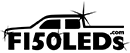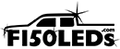One of the best ways to improve your Ranger experience is by adding premium ambient lighting to the interior of your Ranger. Subtle lighting touches can really improve the aesthetics and function for both you and your passengers. Plus, with features like audio sync, your ambient lighting can be a lot of fun too!
Our premium 2024-2026 Ford Ranger LED interior MKII ambient light kits are custom designed to improve your 2024- 2026 Ford Ranger experience! Featuring brilliant light with a wide range of colors to choose from, a complete 7 zone lighting set-up, light intensity control, audio sync function, and pre-set options this kit gives you everything you need to help transform the interior of your Ranger! Plus, our kit features console lighting! There is a wide range of combinations that you can set to your preference! Our kits are built to a very high standard, with high yield solder joints, waterproof/dustproof LED lights and thick sheathing harnesses. Your ambient kit will arrive completely assembled and ready to quickly install into your vehicle. Everything that is needed for an easy install is included and will only take approximately 30-60 minutes! Our Ambient kit will install on your Ranger easily regardless of what trim package or cab configuration you may have. The kit even works with both center console setups and bench seat configurations. Our ambient kit will even work for Rangers that have the OEM ambient system installed if you are looking for something that performs better and gives you additional features.
Our MKII model builds from its prior MKI generation, now offering a ~30% increase in brightness, 2 additional lighting zones, audio sync function, waterproof LEDs, high yield solder joints and a custom routing harness.
- What's Included
Complete 7-zone lighting system
Wireless remote with a wide selection of color/light/intensity combinations
Automatic on/off lighting with memory capacity
Custom routing harness pre-assembled & ready for install with no splicing needed
Custom power/ground connector harness with easy fuse tap connection
Power connection guide for your model year
Prep wipes, zip ties & everything needed for your install
- More Details
Complete wireless control for controlling color selection, light intensity, cadence for preset light sequences and audio sync sensitivity.
Audio Sync function matches light color and intensity with the music you are playing. Four different presets available to choose from, each with sensitivity adjustment available.
The 7 zone system includes light for the driver and passenger footwells, driver and passenger front under dash lighting, the left and right rear passengers and a light unit for the center console (Now you can see what is in that massive center console!) or center fold-down seat.
For use with any trim, cab configuration or front seat configuration Ranger.
Hundreds of color variations and customizable settings.
Fully waterproof/dustproof.
Auto-on & off with memory function.
Auto-on & off
Very fast and easy to install with no splicing needed!
California Residents - Warning: California's Proposition 65
- Warranty
Each and every product we offer includes our Full 1-year warranty!