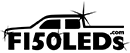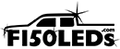Product Overview
Now upgraded with CREE 70.2 XHP Chips for increased lumen and optical performance!
If you want the absolute best for your 2021 - 2023 Ford F150 headlights then you have found it!
Your vision at night is critical to your safety as well as to the safety of those around you. Don’t suffer through the dim & dingy factory halogen headlights. With our custom-built MKV CREE LED headlights your 2021 - 2023 F150 will be lighting up the night like never before and will look good doing it!
We love using the MKV system in our F150s and we guarantee you will too!
The MK5 system provides you with the absolute brightest LED headlights available with a focused (and adjustable) pure white beam pattern, a fully enclosed operating system to protect against moisture, etc, advanced heat dissipation technology, aircraft-grade aluminum construction, advanced intelligent temperature modulation, and CANBUS compliant drivers.
Your vision at night is critical to your safety as well as to the safety of those around you. Don’t suffer through the dim & dingy factory halogen headlights. Stand out, shine brighter and light up the night with our premium F150 LED MKV headlight system custom-built for your 2021-2023 Ford F150s today! Not compatible with factory HID or factory LED headlamps.
WHAT'S INCLUDED
- 2 (per kit) high powered XHP70 CREE MK5 LED headlights (2 for low, 2 for high)
- 2 Large Diameter Dual-Ball Bearing Silent Heat Dissipation Fans
- 2 (per kit) Custom High Air Flow Headlight Grommets (2 for low, 2 for high)
- zip ties for wire clean up
- 360-degree bulb adjustment wrench
MKV DETAILS
- Extremely Powerful CREE XHP70.2 chips. More CREE specs here
- Aircraft Grade 6063 aluminum construction (approx. 135% more efficient than ADC12 aluminum)
- Large Diameter Dual-Ball Bearing Silent Heat Dissipation Fan
- Copper Full Body PCB heat Distribution Board
- Custom tuned advanced Digital Ballast Control System
- Fully Sealed System - Custom grommets (included as needed) protect against moisture or condensation
- Luminous flux: Approx. 9000 LM per bulb! (stock halogen is approx. 500-600 lumen)
- Improved optic design for sharper cut off and less light bleed
- 360-degree bulb rotation feature for custom light pattern control
- dust-proof, shockproof & anti-corrosion aircraft-grade aluminum
- Full IP65 rating with a temperature rating of -40 degrees Celsius to 80 degrees Celsius
- Anti-interference & Anti-thaw cabling
- Light Color is Pure White
- Long life: 2x the life of a typical bulb
- Large Diameter fans can limit low beam full down aiming but allow straight aiming.
California Residents - Warning: California's Proposition 65
Warranty: each and every product we offer includes our Full 1-year warranty!