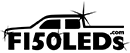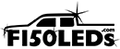Paladin MKII Series
The Paladin MKII Series LED Bar is the epitome of auxiliary LED engineering, combining the ultimate lighting performance, extreme versatility & unparalleled aesthetics into one LED light bar that is engineered to elevate your driving experience like never before. If you want the very best in performance, safety & aesthetics for your Ford truck, you've found it.
Overview
Equipped with 10W CREE XM-L2 LED Chips, our patent protected Paladin MKII LED Auxiliary Light Bars feature a total of three different custom built internal reflection (TIR) lens optics to maximize brightness, distance and field of view lighting. Each bar's custom curvature provides an excellent aesthetic appearance for fitment but also further enhances the effective field of view for your light output.
The Paladin MKII LED Bar Series feature custom amber LED backlighting, IP68 extreme build quality, a unique fine tuned curvature and two different beam color outputs to choose from: Pure Diamond White or Hyper Optic Yellow. Your Paladin II Series LED Light Bar is designed to impress in every way both on and off the trails

Each bar is built to the highest of standards utilizing premium aircraft grade steel, thermal die-cast aluminum & high grade polycarbonate 93% transmittance lensing. The IP68 weatherproof sealed bodies feature large heat sinks for superior heat dissipation with electrophoretically heated & powder coated exteriors for extreme impact & UV resistance.
The black-out brackets are custom milled from aircraft grade stainless steel and feature a wide channel for maximum adjustability. Each Paladin MKII assembly features precision laser engraving of an American flag (stars lead the way!) as well as the discrete 'PALADIN' badging so you know you have the true authentic Paladin II hardware.
HEAVY DUTY HARNESS (included)
Each Paladin MKII Series Light includes its own custom heavy gauge wire harness featuring fully braided tear & heat resistant sheathing, fuse protraction, custom weather sealed Tri-Core connectors and on/off switches for both the primary beam light & extreme amber backlighting. Each harness is fully compatible with upgrades like our custom Headlight adapter series for backlighting, premium in dash switch upgrades, AUX wire connectors, wireless remote/strobe functionality kits & more.
Unmatched USA CREE LED Performance
The ultimate light demands the ultimate LED performance chip. CREE, the world's authority on high quality led chip manufacturing, is the only USA chip manufacturer we trust to deliver ultimate performance for our Spartan Series lineup. The CREE XM-L2 chip is superior to any other 10W chip available in the world. Its ultimate performance, efficiency, clarity & reliability take the Spartan II series to a level not yet seen before in the auxiliary lighting world. If you don't have CREE, you don't have the best.
Cree LED XLamp® XM-L2 LEDs are high-performing single-die LEDs, delivering breakthrough lumen output and efficacy in the XM package. These LEDs build on the unprecedented performance of the original XM-L by increasing lumen output up to 20% while providing a single die LED point source for precise optical control. Built on the SC3 Technology™ Platform, XM-L2 LEDs are available with CRI (color rendering index) levels as high as 90 CRI.
The XM-L2 LED offers the unique combination of high efficacy and high lumen output at high drive currents, delivering an unprecedented 1198 lumens per single chip (4792 lumen per quad, 2396 lumen per duo) at 116 lumens-per-watt efficacy at 3A, 25°C. XLamp XM-L2 10W LEDs are the ultimate choice for lighting applications such as the Spartan MKII Series.

Cree LED XLamp® XM-L2 LEDs are high-performing single-die LEDs, delivering breakthrough lumen output and efficacy in the XM package. These LEDs build on the unprecedented performance of the original XM-L by increasing lumen output up to 20% while providing a single die LED point source for precise optical control. Built on the SC3 Technology™ Platform, XM-L2 LEDs are available with CRI (color rendering index) levels as high as 90 CRI. Each XM-L2 LED offers the unique combination of high efficacy and high lumen output at high drive currents, delivering an unprecedented 1198 lumens per single chip at 116 lumens-per-watt efficacy at 3A, 25°C. XLamp XM-L2 10W LEDs are the ultimate choice for lighting applications such as the Paladin MKII Series.
TRI-TIR OPTICS- Maximum Power & Total Control
To harness the full power of the CREE XM-L2 chips and to maximize the brightness, distance and full field of view lighting, your Paladin MKII Series Light bar utilizes a combination of three unique UST, Driving & Spot TIR lenses. TIR stands for Total Internal Reflection and our lenses are available in clear or amber, adding not only a unique aesthetic option, but also providing two different light output colors: Diamond white or Hyper Optic Yellow.

TIR optics allow us to control the power of the CREE XM-L2 chips to project the light in a desired beam pattern as well as eliminate wasted light refraction. Our custom polycarbonate TIR optics achieve a 93% transmittance rate meaning they are able to utilize almost all of the light created by the CREE XM-L2 chip without any light transmittance loss issues. Each Paladin II bar is pre-fitted with the configuration of TRI-TIR optics that our testing has proven most effective.
The Spot Lens is designed for those requiring a tight beam focus and extreme long range vision. It is ideal for faster driving conditions and where side vision is not as critical. This lens produces a 10° circular beam pattern for maximum down range vision.
The driving Lens is designed to give you a low but wider field of view light output while maintaining a sharp cut off line. This lens produces a 17° by 11° rectangular beam pattern which is ideal for most general driving conditions. SAE standards require the sharper cutoff line to prevent hindering vision of others. To maintain this safety standard the lights need to be mounted low to the ground, such as a fog light application.
For ultimate near field vision, the UST is an optimal choice for reverse lighting, low mounted front fog lighting and side facing ditch lights. This lens delivers a wide angle 65° by 65° degree output pattern.
Lens Color & primary Beam Output Options
Choose a clear lens If you are looking for a clean pure diamond white output with maximum brightness. When selecting a clear lens the pure white light from the CREE XM-L2 chip will pass through as originally created and will output in that same diamond white color. The purity of the CREE XM-L2s diamond white light paired with our polycarbonate high transmittance lensing is unmatched. Definitely the choice for those wanting to keep a pure white beam output and wanting to have their lensing look slightly less aggressive. Even with a clear lens, you will still maintain the custom amber backlighting option.
*The difference in lens color & output color variations demonstrated on matching Spartan Lights.

Alternatively, you can select Amber lenses for a more distinct look and to transform your lighting output to Hyper Optic Yellow output. When selecting an amber lens, the diamond white light from the CREE XM-L2 will be filtered through an extreme amber resulting in a high performance Hyper Optic Yellow light output. Hyper Optic Yellow Output is designed to enhance visibility in challenging driving conditions like fog, snow, rain, and dust. Hyper Optic Yellow also reduces glare and boosts contrast, ensuring you can see more clearly in any adverse condition. Hyper Optic Yellow delivers a more unique color output, as well as a more aggressive amber look to the lens when the lights are off, both of which can further add to their aesthetic impact and help your truck stand out from the rest!
*Amber lensing with Hyper optic Yellow Output shown here for reference using Spartan Lights.

Customized Extreme Amber Backlighting
Each Spartan MKII Series LED Pod Light features fine tuned extreme amber LED backlighting to give your truck a subtle yet refined aggressive aurora. This backlighting color has been custom tuned by the F150LEDs team to match Ford's raptor amber styling color as well as to match our other extreme amber lighting products such as our raptor grill lights and side vent lighting kits etc. Your Paladin Series II harness has a built-in switch for the back lighting but you can also connect it to your truck's DRL/side marker lighting or, if equipped, your vehicle's AUX panel switches. The use of this backlighting is optional and not required but we have a feeling that you are definitely going to want it!
*Amber lensing with backlighting on shown here for reference on matching Spartan MKII Lights.

Experience the Power of Paladin
Order your Paladin MKII Series LED Bar today and experience the perfect blend of engineering perfection, performance, and design that sets the Paladin Series above all the rest! It's time for you to Stand Out & Shine Brighter! Illuminate the path ahead — with confidence, clarity, and control: and look amazing while you do it! Your Paladin awaits!
What's Included in full package
-
One Custom Paladin II CREE LED Bar with TRI-TIR Optic system
-
One heavy duty braided light wiring harness with fuse protection & IP68 weatherproof Tri-core connectors. Harness is ready for your 17-22 Super Duty includes both AUX connections clips and dedicated power buttons for both primary lighting and backlighting.
-
All necessary custom bracketry
-
All hardware bolts, nuts, washers, etc needed for install with blacked out application.
-
Two AUX wire connector kits with easy wire connectors
-
Two on dash led on/off switches
-
Zip ties
Due to its size, your Paladin II LED Bar may ship separately from other items in your order.
California Residents - Warning: California's Proposition 65
Warranty: each and every product we offer includes our Full 1-year warranty!
Install Guide(s) & Video(s)
![]() 2017-2022 Super Duty Alternate Bracket For 210W Bumper Bar Installation Guide
2017-2022 Super Duty Alternate Bracket For 210W Bumper Bar Installation Guide